Thank you Attendees and Sponsors!
Experienced Team. Trusted Partner. Innovative Solutions.

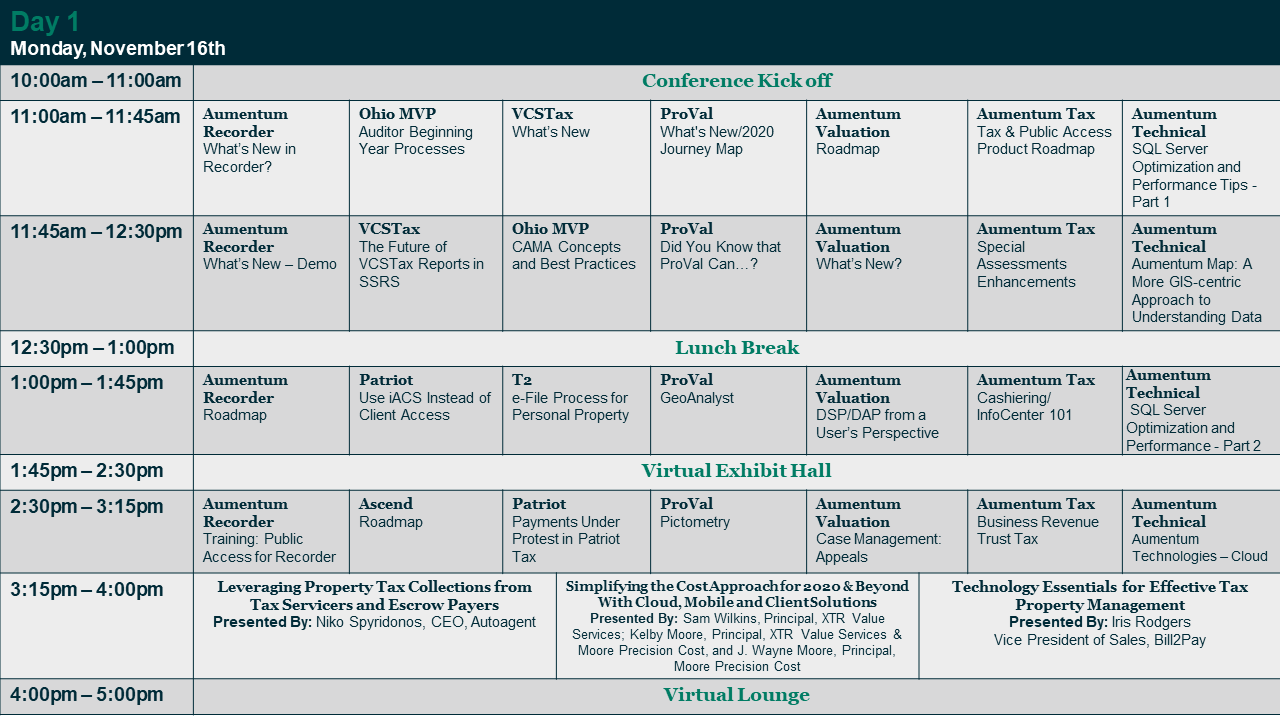
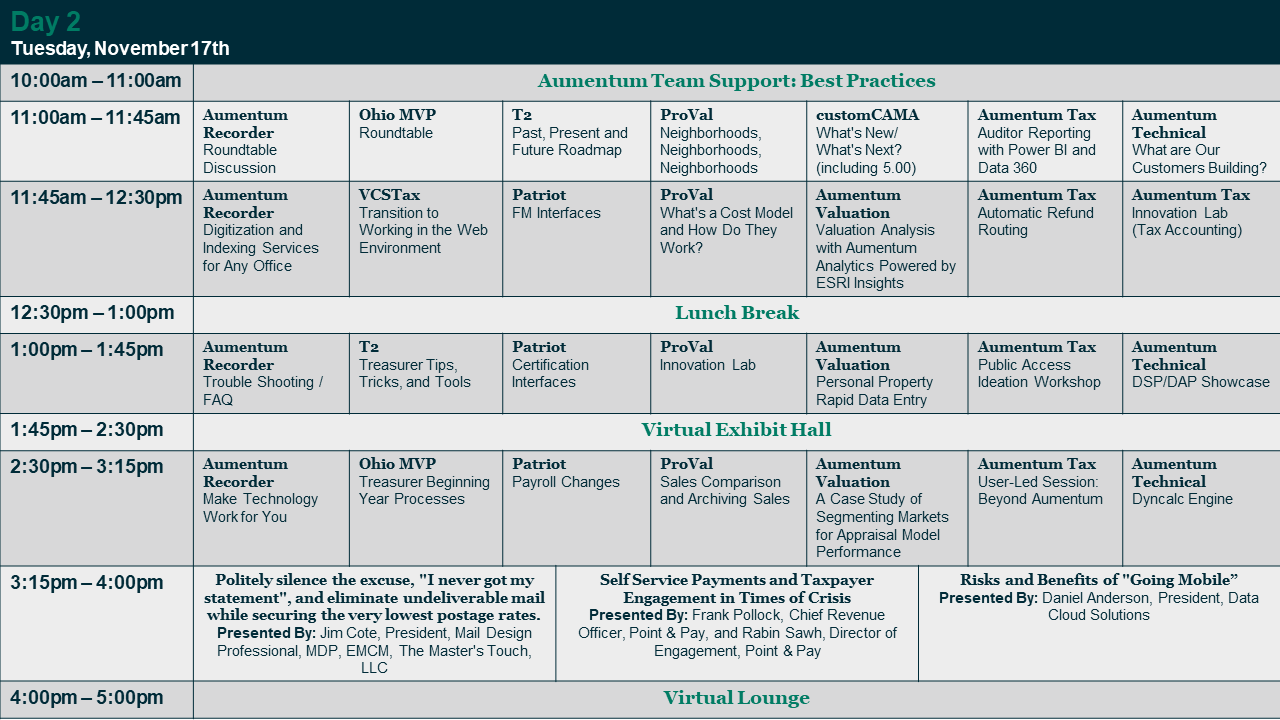
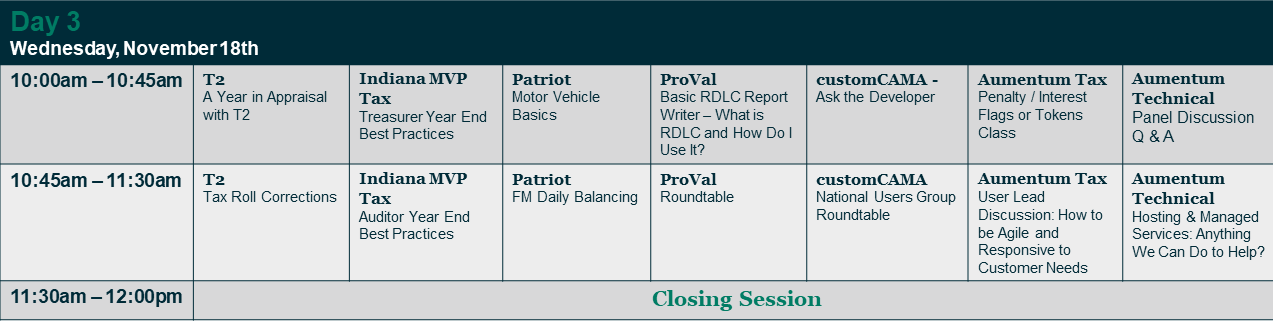
Here is a link with helpful information for your IT team if you are experiencing firewall issues with the Eventfinity platform.
https://eventfinity.helpsite.com/articles/58144-fire-wall-requirements

In this session we will delve into the past, present and future of Ascend!
Instructor: Nicole Severance
We are continually introducing new features and functionality throughout the year. Come hear about the great stuff we have released in the past year plus what is currently in development.
Instructor: Marlys Gardner
A continuation of 'What's New in Recorder', this session will include End-user training for use and configuration of new items. Training manuals will be provided to attendees.
Instructor: Marlys Gardner
Where do we go from here? Presenting the Recorder Roadmap for the coming year as well as a discussion on the next candidates. We want your feedback!
Instructor: Marlys Gardner
Want to make your website work even better for you and your constituents? Learn how to configure Public Access with custom menus, certified copy requests and more!
Instructor: Stacey Myers
How has your Jurisdiction made it through 2020? What programs have you started to continue to serve your constituents? Please come and chat with your constituents about lessons you have learned!
Instructor: Marlys Gardner
Does your office have mountains and drifts of paper you need to keep track of? Do you have historic data that needs to be entered into your system of record but you just don't have the staff or time? Come hear about current services we offer, project examples, and explore the possibilities to transform the Recorder, Tax Collector, or Assessor's Office!
Instructors: Chance Campbell, Randy Ray
Troubleshooting common problems? Help us help you! This informative session will feature simple guidelines for troubleshooting and gathering information to include when submitting support tickets. The answers may be right at your fingertips. We'll discuss resolutions to common problems that may be found in the Knowledge Base Article library.
Instructor: Chris Weise
There are many ways technology has assisted our customers to better serve the public during 2020. Join us as we discuss technology solutions such as hosting, VPN, and other remote configurations used by our customers.
Instructors: Marlys Gardner, James Eddleman
Join us for an overview of the Aumentum Tax and Public Access roadmap. Learn about key capabilities that have been delivered in the past year and what to expect in the year to come!
Instructors: Paula Leal, LaDonna Hatton
Come see how you can process fixed charge special assessments in the current Aumentum Platform! In this walkthrough, we will highlight our Special Assessment enhancements where we identified pain points and designed a solution to streamline and automate the Special Assessment module in Public Access and Aumentum.
Instructors: Ramon Chanco, LaDonna Hatton, Mark Baustian, Michael Nunez
The Cashiering and Info Center modules are vital in helping serve taxpayers and addressing their needs. This session is both for new users or existing users of Aumentum who need a refresher on these modules. Join us as we go back to the basics of Cashiering and Info Center!
Instructors: Dwyane Hester, Treva Bitler
Take a tour of our Trust Tax module as we do an in-depth overview of its functionality and how you can use it for various self-reporting taxes.
Instructor: Michael Leavor
This session provides insight into Aumentum customized reporting capabilities using Power BI to create dynamic and paginated reporting.
Instructors: Thomas Parks, Paula Leal, Terry Powell
Versions 8.6.12 and higher have the ability to configure refunds to be routed for automatic processing or Review. Learn the functionality available and how to configure in your version.
Instructors: Paula Leal, Chris Laxson
Given the uncertainty around COVID-19, extensions of Penalty and Interest have become more commonplace. All the versions of Aumentum have a way to means of doing this. In this class, you'll learn how to utilize this functionality within your version of the product.
Instructors: Paula Leal, Doug Storaci
Do you leverage Aumentum with other computer programs like Excel? Is your jurisdiction using custom reports to help balance between departments or glean additional information from Aumentum? We will provide some ideas for users on both these issues – but please come prepared to share what you are doing.
Instructors: Tax User Group
2020 has been a challenging year for everyone — Has your jurisdiction developed new business practices to get you through these trying times? Have you found some silver nuggets that has changed your business module to make your organization more efficient for employees and customers? Please come prepared to share your ideas; the good, the bad and the ugly. We learn best when we learn from each other.
Instructors: Tax User Group
If you have been using our public-facing solutions to provide online services to your constituents for many years or you just want us to know about a little feature that is being used every day then this workshop may be for you. Please join us to share those insights and help us understand what you need to better serve your public.
Instructors: LaDonna Hatton
Join us in this interactive session to discuss your experience in using Tax Accounting in Aumentum. This discussion will help drive future improvements for the Tax Accounting module.
Instructors: Mark Baustian, Ramon Chanco
We will share information on proper configuration of the SQL Server machine as well as tips that help with performance. Attendees will get to ask questions and hear about internal performance secrets.
Instructor: Leon Smit
Quick overview of ability to configure and add calculations specific to a county or process. AA, Levy and SA leverage this for most of their calculations. Can be used to add custom reporting and extracts for individual clients.
Instructor: Joe Cook
This session covers the technology activities around cloud hosting and development in Aumentum Technologies products. Topics include: 1) What’s new in Aumentum Cloud and 2) Cloud Roadmap.
Instructor: Noah Nigg
Take a look behind the scenes at the technology that powers Data Service Processing (DSP). We will be walking through the flexible configuration of this exciting tool and how to best streamline your work with data services. Future enhancements of DSP and Q&A will round out the session.
Instructors: Sean Butler, Special Guest: Mike Russell from Tarrant
This session will showcase two Aumentum customers and the interesting tools they have built to better serve their stakeholders and customers.
Tarrant County, TX: From the Internet Café to COVID-19: TAD.org Served Without Interruption
Over a 6-week period from April to May of 2019, the Tarrant Appraisal District (TAD) successfully enrolled and guided several thousand homeowners through the research, negotiation, and in many cases – settlement of their disputes with TAD’s proposed valuation of their property using information and tools available through TAD.org – TAD’s official website. Residential appraisers manned TAD’s customer service lobby where visitors were invited to use a website-dedicated kiosk provided to access their property account and view TAD’s value documentation online. This “onsite outreach” directed assistance to end users who would benefit most from concentrated, one-on-one instruction in property appraisal fundamentals and the use of an intuitive interface. Fast forward to mid-March of 2020. With COVID-19 gaining momentum worldwide, the State of Texas, Tarrant County, local municipalities, and TAD prepared for their offices to close to the public. TAD.org’s proven functionality and ease of use allowed for property owners and TAD employees to connect from the safety of their homes. Values were discussed, protested, and settled remotely at a volume and with the precision necessary to allow for TAD’s timely appraisal roll certification in July of 2020 – despite the challenges faced.
Riverside County, CA: You Can’t Manage what You Can’t Measure
When Riverside County went live on Aumentum in October of 2018, the Assessor was determined to close the first assessment roll in Aumentum on time a short 8 months later. In order to measure the progress towards meeting this goal, close monitoring of outstanding Assessor work and the rate of completing work was necessary. Riverside implemented Microsoft Power BI and created reports and dashboards that provided, at a glance, important workload metrics and burndown rates that allowed Management to project when the work would be completed.
Instructors: William Pleake, Special Guests: DJ Whitehead, IT Director for Tarrant, and Krista Rovello from Riverside
Join us in this Aumentum open technical Q&A session where leaders from the R&D team can answer your technical questions such as "What will happen when IE11 reach end of life".
Instructors: Andrew Muirragui, Noah Nigg, Hani Bahabeel, Mindy Alexander, Leon Smit, Paul Burdette
This session is an overview of our Hosting and Managed Services offered by the Technical Operations Team. Learn about our Hosting opportunities with our new service provider and the latest technologies for hybrid cloud solutions. During these challenging times our Managed Services team can be an extension of your IT organization. We’ll share ways that our team can help your team!
Instructor: Wade Peikert
Aumentum map is a new GIS framework that utilizes the latest ESRI technology to create a more integrated GIScentric approach to working with CAMA data in the form of editing, analysis, visualization, etc. This session will overview the vision of Aumentum Map and then demonstrate a proof of concept that the GIS team has been working on for searching and editing data spatially. The GIS roadmap will also be overviewed while soliciting ideas and discussion from users.
Instructors: Dan Fasteen, Kevin Schulte
Meet the Aumentum Valuation Product Managers and get a better understanding of area Roadmaps; Case Management, Records, Personal Property, Real Property and Assessment Administration for the coming year as well as a discussion on what is being explored for 2021 and beyond.
Instructor: William Pleake
Get a sneak peek into the newest 2020 functionality within Aumentum Valuation; Records, Real Property, Personal Property, Assessment Administration and Case Management modules.
Instructor: William Pleake
Bring actionable visibility to your Aumentum processes and data with Valuation’s Data Service Processing. Explore how these tools give you a place to review and act on large data sets with excel like filters directly in the application. Learn how to create queries with flexible criteria and execute mass processes using data that is most important to you.
Instructor: Brandi Putoff and Tien Dao
Case Management is expanding our functionality for Delinquent Enforcement tracking. This session will take an in-depth look at what Case Management offers to the Delinquent Enforcement Process. We’ll review the holistic view Case Management provides of delinquencies associated to a PIN, as well as what type of Seizure activities can be performed and tracked within Case Management through one-off entry and rapid entry methods.
Instructors: Melanie Dalie, Paula Leal
Creating data visualizations and analysis with property and sales data can be time consuming and difficult without the right tools. Having the ability to interact with graphs, maps, and charts enables assessment offices to dive deeper into their data and understand the trends, patterns, and relationships across market areas that contribute to value and affect equity. Join us as we demonstrate our integrated solution with ESRI Insights to bring your data to life.
Instructor: Kevin Schulte, Dan Fasteen
Aumentum Technologies has made available new valuation consulting services to assist assessment offices with data visualization, analysis, modeling, as well as training. Come see a case study on segmenting markets and discover the various kinds of analysis methodologies that we can perform to supplement with Aumentum applications and aid your office in creating more fair and equitable valuations.
Instructors: Dan Fasteen, William Pleake
Personal Property is working to ensure efficient use of user’s time by making changes to the Maintain Asset screen. From input from users we have created a Rapid Asset Entry Screen. This session will go over the three options that can be used to rapidly create and edit assets.
Instructors: Brandi Putoff
In this session the customCAMA Team will review new features and functionality in customCAMA including: new release 5.00, the new MSVP (Marshall & Swift Valuation Service) integration, Apex 7 integration, and more.
Instructors: Stephen Dunagan, Brian Bennett
All customCAMA customers are invited to join this moderated panel discussion where we will discuss technical customCAMA topics. Topics this year may include workflow and ARB functionality, but customers are encouraged to bring their own questions to the discussion.
Instructors: Brian Bennett, Stephen Dunagan
All customCAMA customers are invited to join and participate in this moderated roundtable discussion with the Aumentum Technologies product / engineering, and support teams.
Instructors: Brian Bennett, Stephen Dunagan
Join us for a review of Auditor year end processes and reports to complete final settlement.
Instructors: Karen Bastin, Melanie Schlegelmilch
Join us for a review of Treasurer year end processes and reports to complete final settlement.
Instructor: Emily Wilson
Join us for a review of processes including December interest, importing tax rates, and calculating tax/SPA's.
Instructors: Nicole Severance, Jacklyn Earich, Rick Delong
Join us for a review of processes including applying surplus, tax bill creation, extracts, and form updates.
Instructors: Nicole Severance, Rick DeLong
Curious about CAMA? Join us for a review of various CAMA reappraisal concepts.
Instructors: Dave McCarty, Tom Stoddard
Be part of the journey during this interactive discussion across MVP product roadmap topics.
Instructors: Rick Delong, Jacklyn Earich, Debra Mills, Tom Stoddard, Todd Whited
A lot has changed recently in Payroll. The new W-4 form has significantly changed the calculation of federal income tax withholdings, making it possible to get a withholding that more accurately reflects the employee's needs. The FFCRA (CARES act) allows employees impacted by Coronavirus to take needed leave, but also adds to your bookkeeping needs. Most exciting: Benefit / Deduction checks can now be done as Direct Deposit rather than printed checks! You won't want to miss this!
Instructor: Kaye Irvin
When taxpayers pay their taxes under protest, how do you communicate this to the appraiser? Patriot Tax has a new way to communicate the protests that feeds right into the change order management system for the appraiser and allows you to track them. Let's work through the process together!
Instructor: Hugh Miller
Let's cover the basics of Patriot Motor Vehicle - Transfers from MOVRS and Patriot Antique, correcting issues, distribution, balancing, and the upcoming year-end abstracting and budget estimates for next year.
Instructor: Cleveland Anderson
Are you still using iAccess for Windows? Or Client Access for Windows? Or even (heaven forbid) PC Support/400? It's time to upgrade your client! Learn all about iAccess Client Solutions, the modern client for Telnet 5250 and other connections to your server.
Instructor: Alvin Lecount
There's an interface for that! You are probably not entering all the FM transactions in from other systems that you can. We will review ALL the options for pulling transactions into FM from other Patriot products, as well as pulling them in from the other applications or from spreadsheets. You can simplify your daily processing!
Instructor: Kevin Juenemann
There are many options which affect the certification and transfer of data from the Appraiser's office to the Clerk's office. Some of these decisions have an impact down the road, so it's a good idea to have a conversation between the offices about how to feed this info.
Instructor: Kevin Juenemann
What do you do when your books are out of balance? I'll present my techniques and ideas, but I want you to bring yours as well and we'll discuss this all the way around.
Instructor: Kevin Juenemann
We have rolled out some nifty changes to ProVal since our last national conference. Please join us for a review of ProVal changes since September 2019, with a discussion on what's to come in 2021
Instructor: Victoria Cole
Learn the basics and follow along on your machine as we build reports together using the RDLC Report Designer.
Instructors: Kevin Lauer, Joey Samples
Join us for a look at how GIS can be utilized within ProVal with case studies and requirements for both GeoAnalyst and JS GeoAnalyst.
Instructors: Susan Nungester, Kevin Lauer
Join us for a look at how the Pictometry tab works within ProVal, with a session reviewing common set up practices.
Instructors: Susan Nungester, Kevin Lauer
Did you know ProVal has various tools that can help you streamline your business practices? Join us for a look at various tools and utilities found within ProVal.
Instructor: Victoria Cole
It's all about location, location, location! A review of how to set up neighborhoods, creating new records, and entering associated information
Instructors: Joey Samples, Susan Nungester
Assessing requires setting fair and equitable values. Part of the process involves the Cost Method. Join us for a review of the cost models found within ProVal.
Instructors: Judy Anderson, Joey Samples
Previously, we reviewed the Permits Tab during last year's Innovation Lab. Now it's time to talk about creating an Appeals Tab! Join us as we review the future of the Appeals area in ProVal.
Instructors: Victoria Cole, Kevin Lauer
Did you know you can archive sales and use this information to value parcels based on the characteristics at time of Sale? Run Sales Comparables? Join us for a look at how to undertake this beneficial piece of functionality.
Instructors: Victoria Cole, Judy Anderson
Join your peers and ProVal experts for a group discussion about ProVal.
Instructors: Victoria Cole, Joey Samples, Kevin Lauer, Judy Anderson, Susan Nungester
This course is designed to walk users through some of the more recent updates, best practices and tools to help them be more efficient in their use of the application. For those new to T2 or those who have been using it for 10+ years, the course will be an opportunity to get some new tricks (or maybe a reminder) with the embedded keyboard shortcuts and hot keys.
Instructor: Karen Bratton
A walkthrough of the eFile process for Personal Property Returns.
Instructor: Nicole Severance
In this session we'll walk through the Tax Roll correction process in T2.
Instructor: Karen Bratton
In this session we'll walk through the review process for your Marshall&Swift entries for the abstract.
Instructor: Jeff Brown
This session will take a look at what we have added to the application this year, what is happening now and what we plan for the future.
Instructors: Nicole Severance, Jeff Brown, Karen Bratton
Join us as we walk you through an overview of the Collections Module comparing our Legacy application to the new Angular version. The presentation will showcase the Angular versions "new stuff" to include the exciting revisions made to the NOD Wizard → pointing out various tips to quickly move through the application.
Instructor: Tonia Mierez
Users of VCSTax may be apprehensive moving to the web-based version of the application. This session will address security and usability in the new web version. We will present a focused discussion on security and user experience. By the end of the session all common concerns will be solidified where security integrity and navigating the web environment is concerned.
Instructor: Dewayne Hardin
In this session participants will be introduced to SSRS Technology which is utilized to develop the Reports in the Rewrite of VCSTax. SSRS Reports have a lot of advantages over the older version's reports. They are more efficient, attractive, and come with a lot of export options. So join me now as we explore the wide and wonderful world of SSRS reporting!
Instructor: Matthew Eslinger